תיאור
Features and Benefits:
Compliant with PCI Base Specification 1.1
Supports 6CH channel DAC 5.1 surround output for home entertainment or games
Supports full-duplex 44.1k/48khz Sample rate playback and records at 16bit
Supports analog mixer for Line-in, Mic-in, Aux, CD Inputs
DB15 MIDI MPU-401 port/game port
Supports A3D and DS3D, Direct sound 3D and EAX sound compatible
Onboard power connector to provide reliable power source
Support Windows® 98/2000/ XP/2003/Vista/Win7/Win8 32/64-bit
System Requirements
Windows® 2000, XP/2003 32/64-bit, Vista /Win7/Win8 32/64-bit
PCI -enabled system with an available PCI Express slot
Package Contents
1 x PCI Sound Card
1 x User’s Manual
1 x Driver CD
Hardware Installation
Turn Off the power to your computer.
Unplug the power cord and remove your computer’s cover.
Remove the slot bracket from an available PCI slot.
To install the card, carefully align the card’s bus connector with the selected
PCI slot on the motherboard. Push the board down firmly.
Connect the system power source to the board’s power connector.
Replace the slot bracket’s holding screw to secure the card.
Replace the computer cover and reconnect the power cord.
Driver Installation
Installing Driver for windows 2000/xp/server2003/vista/win7/win8 32/64bit :
Start Windows and insert the driver CD into the CD-ROM drive, assume drive D
Windows will automatically detect the card, ignore the driver installation wizard.
Browse to the following folder on the driver CD according to your operation system:
D:CMI8738XPPCI-8738-090401-5.12.8.1734(XP-RC-01)_FRSETUP.EXE
D:CMI8738VISTAPCI-8738-090401-5.12.8.1734(Vista-RC-01) SETUP.EXE
D:CMI8738WIN7PCI-8738-091211-7.12.8.1740(W7-RC-01) SETUP.EXE
D:CMI8738WIN8SETUP.EXE
Download Driver: Click Here
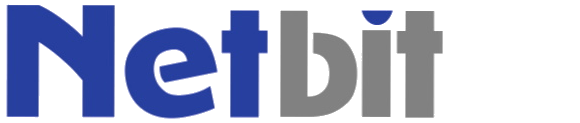


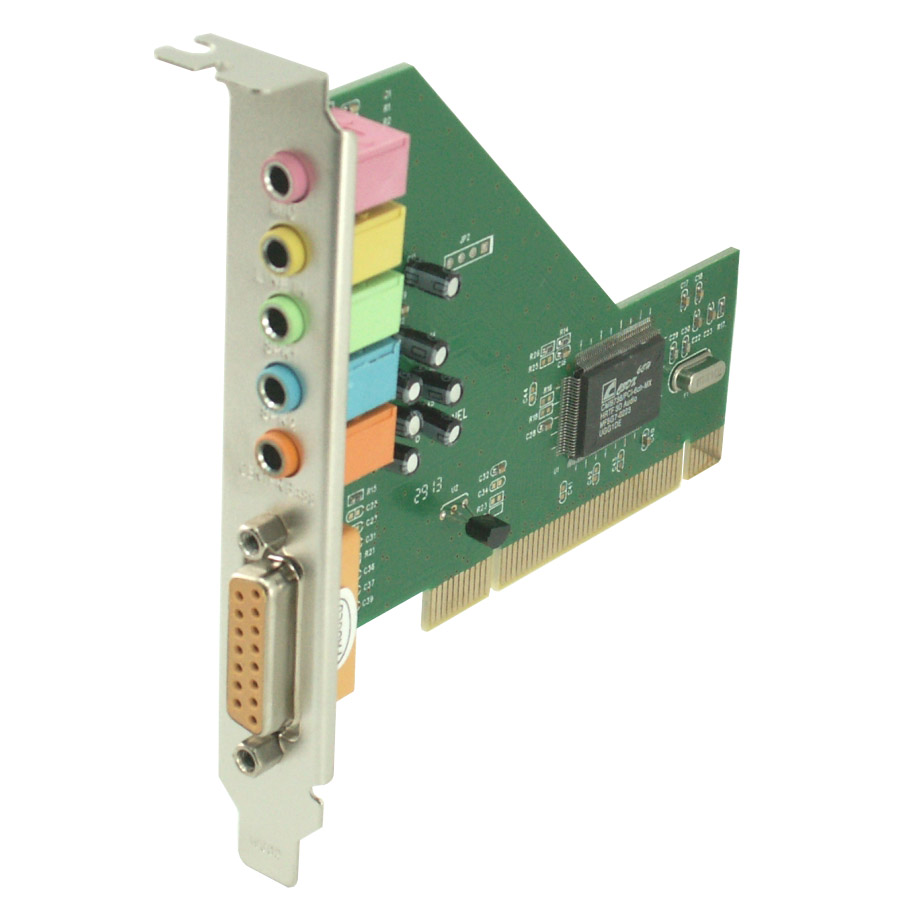
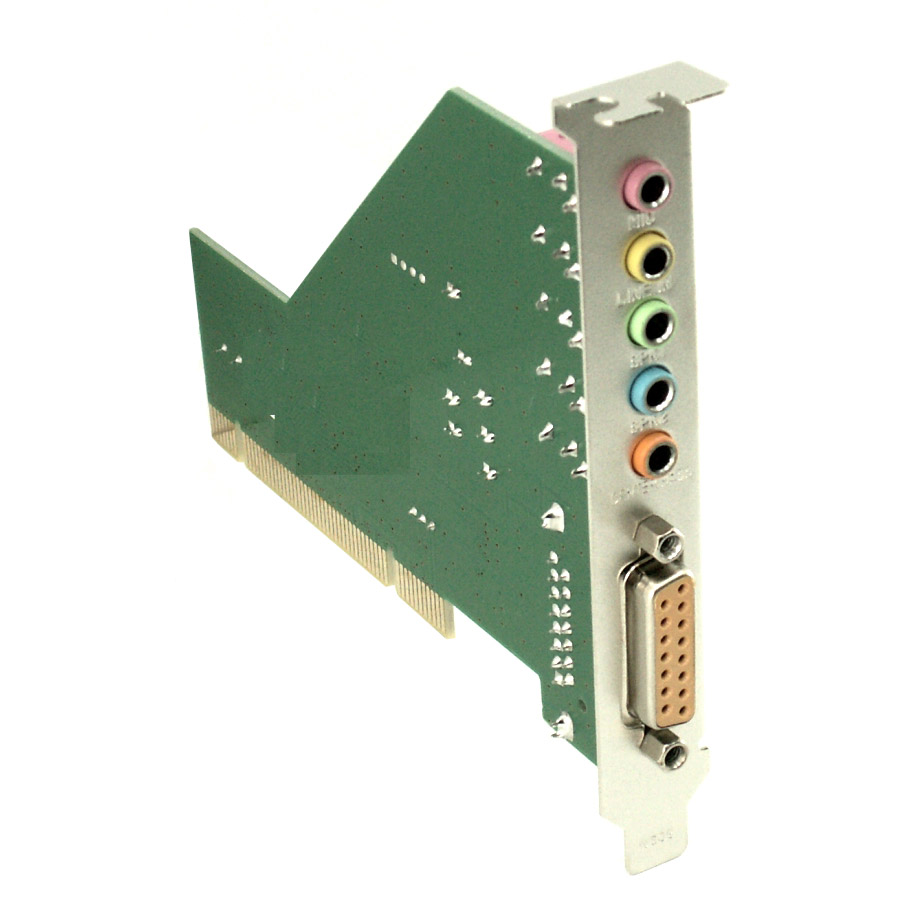
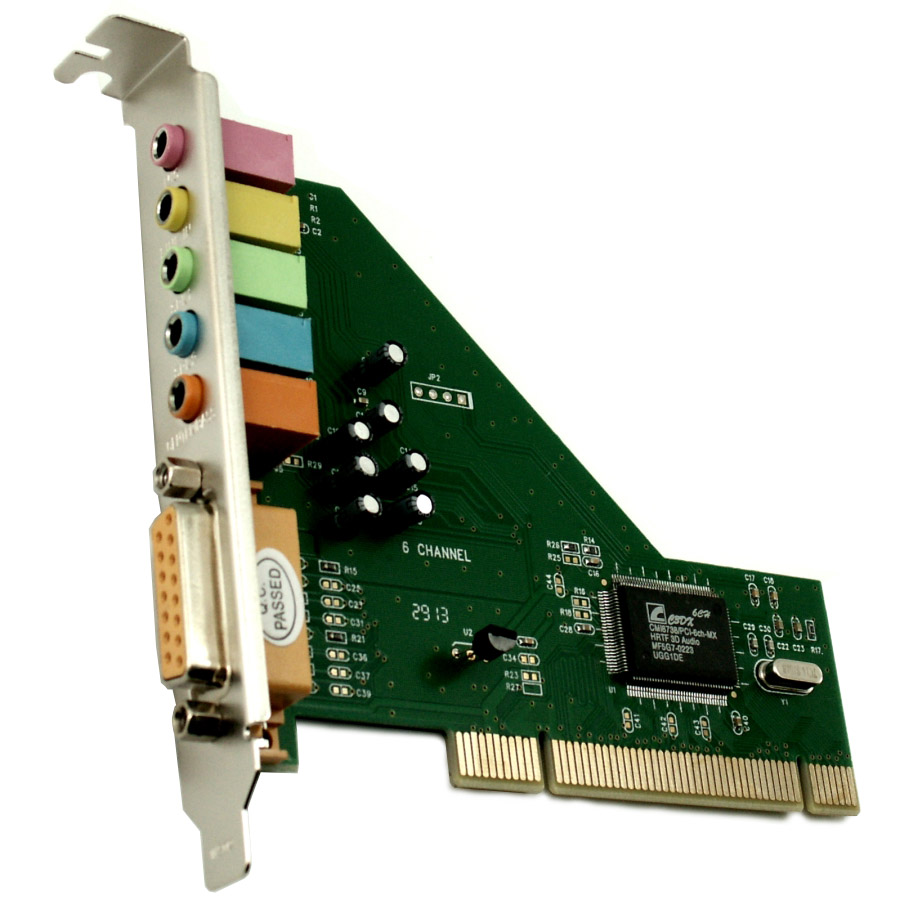
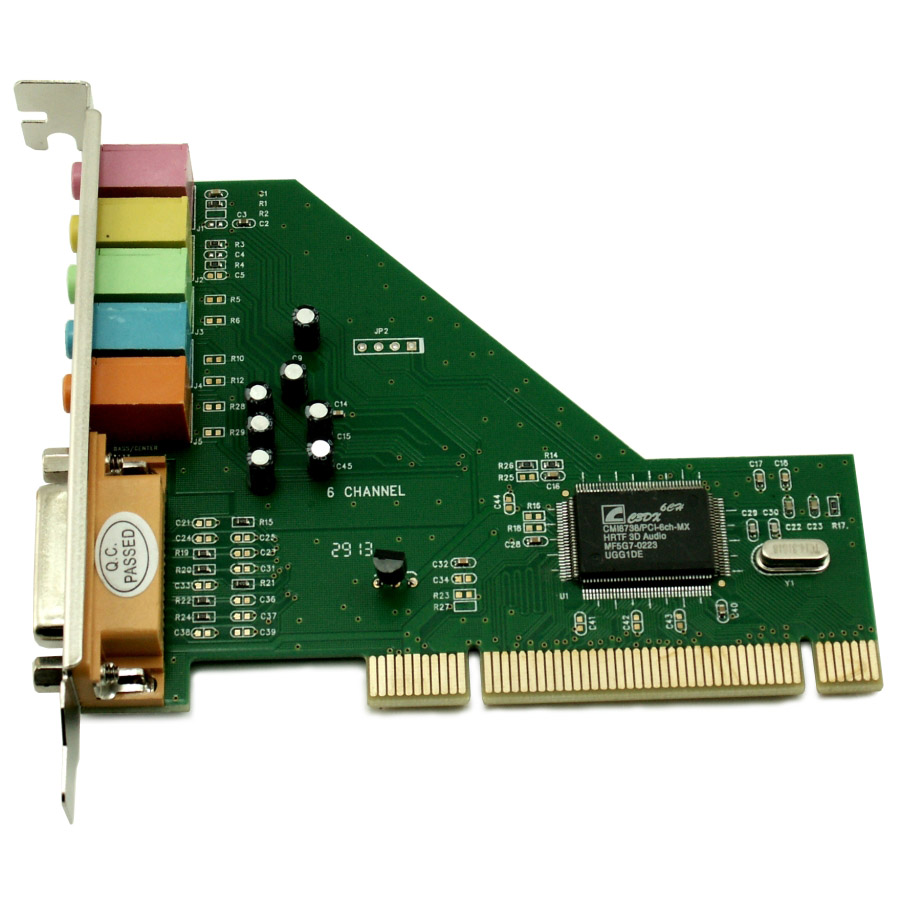










חוות דעת
אין עדיין חוות דעת.